Learning 2, SSIS, Vietnam 2016
Thank you so much for joining my workshop MOTIVATE, MANIPULATE AND MASH. I hope you will leave with many practical ideas to take back to your classroom.
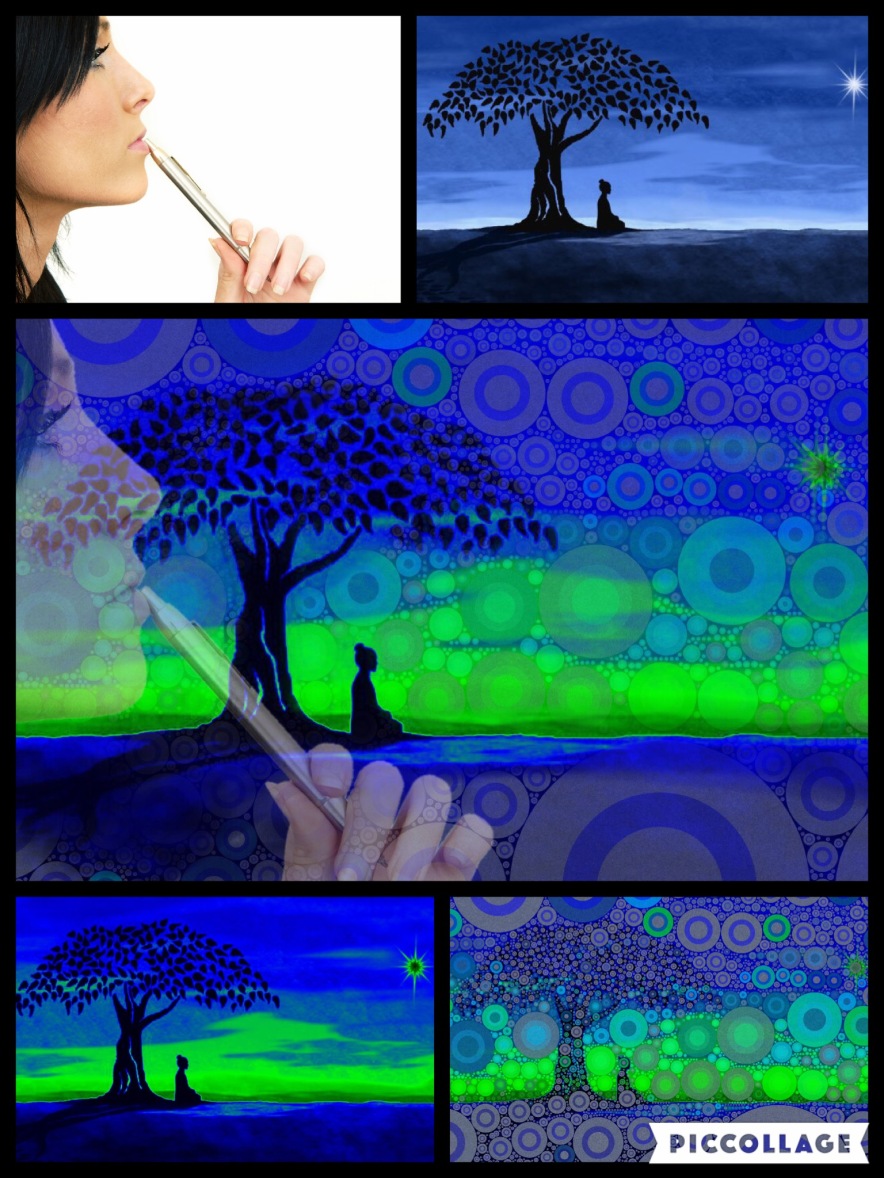
Here is a video which captures how we use the iPads in the art room from app mashing, manipulating, reflecting, presenting, analyzing, peer feedback, to stop motion.
The creative possibilities are endless!
Resources
- iPad Gallery This page began last year, since I received my iPad cart. We use iPads daily. On this site you will see current projects, student work samples and a brief explanation of each task.
- iPad Research This explains my personal research into apps and the use of iPads in the classroom starting in 2012, Ghana.
- One of my all-time favourite iPad resources: iPad Artroom by Cathy Hunt.
- One of my favourite courses iPads in the Art Room by The Art of Ed.
Let’s Begin
Click on the icons to be taken to the app store.
Today you will be learning about the following apps:

GRUNGETASTIC .99c Make photos old.
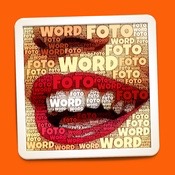
WORDFOTO $1.99 Add words to photos

SUPERIMPOSE .99c Merge photos

SNAPSEED Free- Photo editing great for frames.

PHOTOSYNC Free 4 Macs. Sync videos and pics quickly to your laptop or phone.
Samples From Other Subject Areas
THE BASIC STEPS
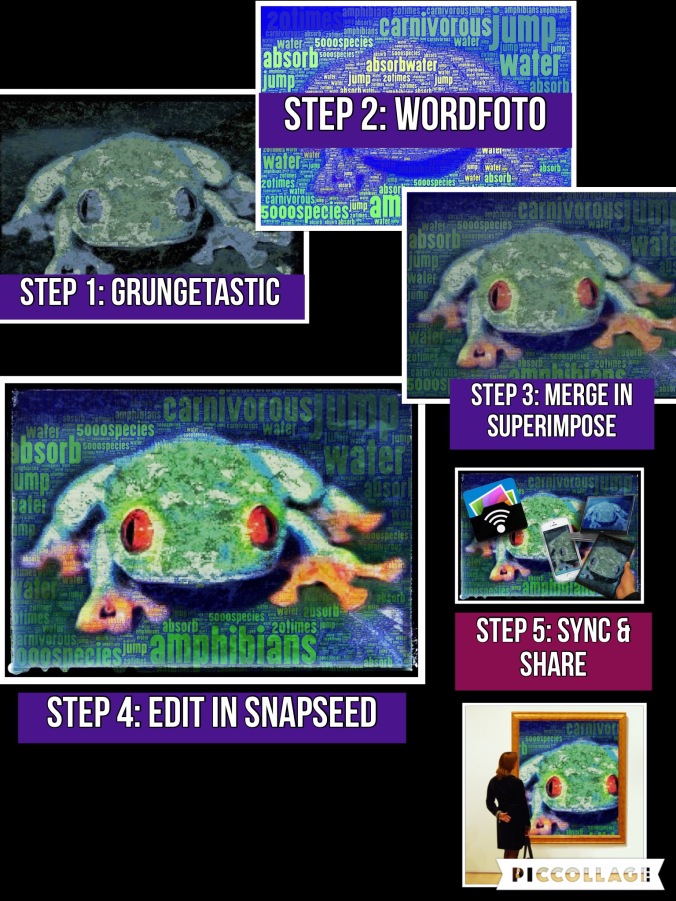
Wordfoto can be used by itself but by introducing manipulation and editing apps you are allowing the students to be creative whilst helping them analyze and apply their knowledge. By REMIXING– copying and transforming images you are able to “legally steal” from the Internet based on the law of fair use.
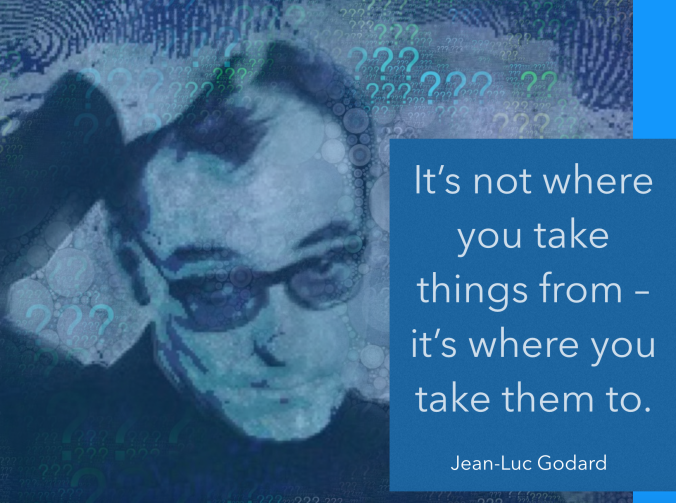
FAIR USE

If in doubt then the BEST “legal image source” I have found is: CREATIVE COMMONS and the easiest way to attribute images is with the attribution helper.
USES
Uses of Digital Collages
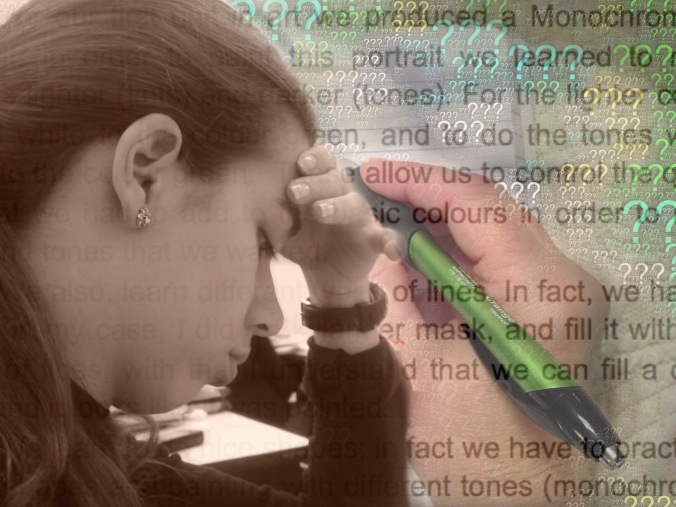
These images can be created by teacher or student to:
- Create digital stories. (Teacher or student)
- Use for advisory and as get to know you tools.(Teacher or student)
- Illustrate and publish a poetry book. (Students)
- Enhance slideshows and presentations. (Teacher or student)
- Analyze, interpret and communicate understanding through visuals.(Student)
- Can be used as a writing prompt. (Teacher)
- Used as an exit card. (Teacher)
- Create posters for your walls about class expectations. (Teacher or student)
- Make blog posts more visual, easier to read and understand. (Teacher or student)
- To think about thinking visually. (Student)
- They are brilliant for reflections. (Student)
- It makes global collaboration easy, students can remix student work and photos.
These digital collages can be printed , laminated, hung as mobiles, or shared (Tweet, sync and embed).
Not to mention they are brilliant for increased memory and retention through the power of using visual Literacy.
Uses of WordFoto
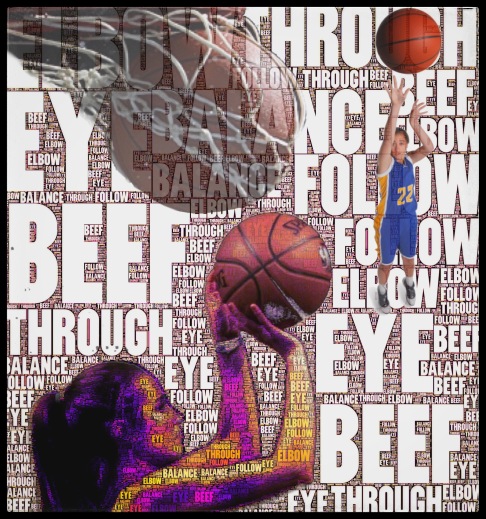
These images could be created by the teacher or student to:
- Introduce key words in a visually interesting way (teacher).
- Summarize a topic (teacher/student)
- As a visual on a quiz or blog (teacher)
- Learn about a student’s interests quickly (teacher)
- Post on the walls to remind students of key words (teacher)
- Used as an exit card to demonstrate understanding (student)
- Document keywords from a video or research lesson (student)
- Blog post for Student-led conferences (student)
- A visual for a final reflection for a task (student)
Tweet Your Art
After you have created your masterpiece please tweet your digital artwork to:
@rtjardin #learning2
